Maintaining Site Details
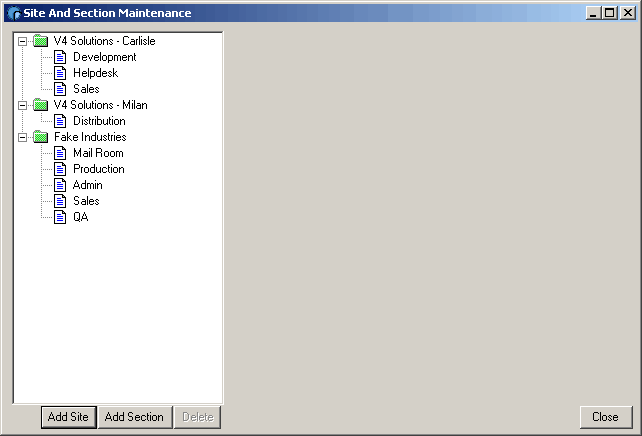
The main site and section maintenance screen shows the current site heirarchy. Depending on what is selected, either the site details or the section details will be displayed.
- Click Add Site to create a new Site.
- Click Add Section to create a new Section in the selected Site.
- Delete will delete the selected site or section.
Note: Deleting sites and sections is irreversible and should only be performed when necessary and with care.
Also, right clicking the items in the tree heirarchy will open the site menu, as shown below.
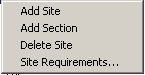
The Add Site, Add Section, and Delete options work as the buttons with the same names. The Site Requirements allows you to define the requirement levels for an entire site at once.