System Details
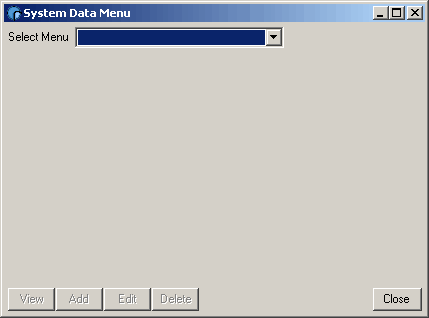
Upon entering the System Details section, use the Select Menu drop down box to select the type of data you want to maintain.
Note: If you are only planning to view the data in the system details section, you should use Read Only mode, otherwise you will prevent any other users from updating site data while you work.
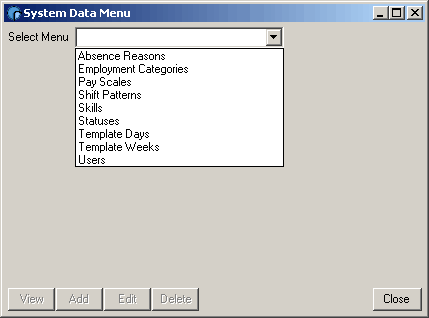
For help on the available options, follow the links below:
- Absence Reasons
- Employment Categories
- Pay Scales
- Shift Patterns
- Skills
- Statuses
- Template Days
- Template Weeks
- Users
In all of the menus, use the View, Add, Edit and Delete buttons to maintain the data, or right click the item you are interested in, and select View, Add, Edit or Delete from the popup menu.
Double Clicking an item in a list will automatically select View.
If Add, Edit and Delete are disabled, the form has been opened in Read Only mode, possibly because another user was updating a site. Because changes in the System Details section affect all sites, they can only be changed when no other users are active on any other sites.