Defining Shift Patterns
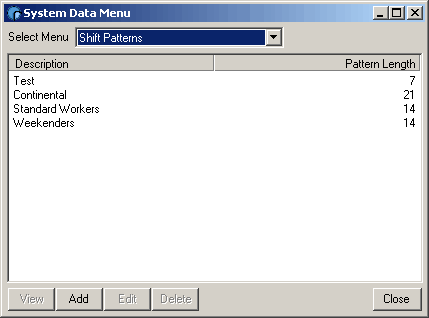
Shift patterns are used to define a pre-set working pattern that can be allocated to multiple staff.
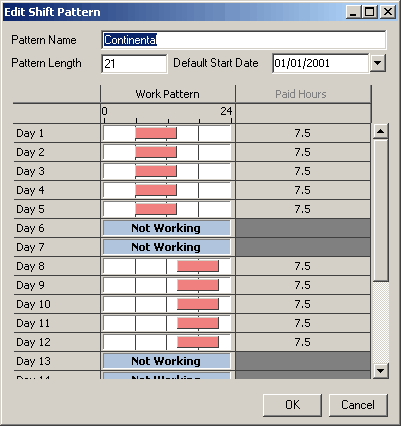
A shift pattern needs to be given a name, a length (in days) and a Default Start Date.
For most purposes, the Default Start Date does not need to be changed from the default value. It is set by default to point to a Monday, so if you intend to plan out the work pattern from monday to sunday, it does not need to be changed. When a staff member is given a shift pattern, you can control their individual position within the pattern and thereby maintain a single rotational pattern for a number of staff.
Defining the Work Pattern on each day of the shift pattern controls what the staff member will be doing each time that day number occurs within their personal pattern.
To define a day, right click on the timeline area of the day record.
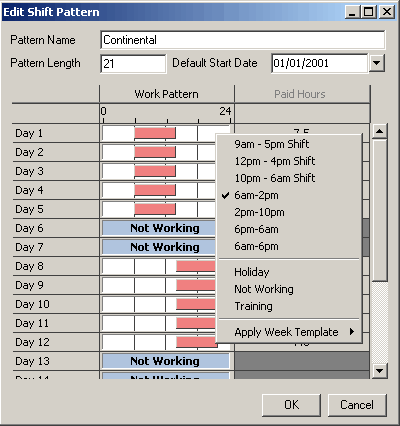
Here you can select either a Day Template for the day, or a Status for the whole day.
Apply Week Template allows you to quickly set the Day Templates and Statuses for a seven day period. For example, selecting day 6 and selecting a Week Template will affect days 1 through 7.