The Staff List
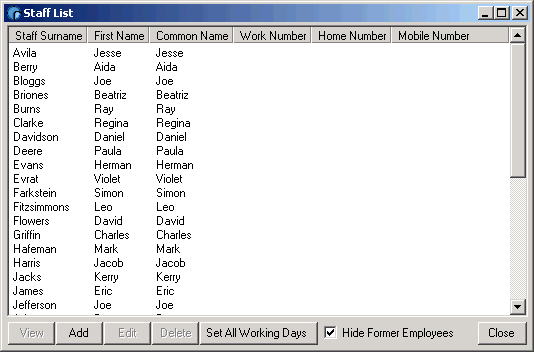
On selecting Staff Details from the main menu, the Staff List will be displayed. Here all staff belonging to the selected site will be shown. You can update the list either by using the View, Add, Edit and Delete buttons below the list, or by using the right button menu, clicking the right mouse button on an item in the list and selecting View, Add, Edit or Delete.
Note: If only View is enabled, you have opened the site in read only mode.
Whenever you View, Edit or Add an employee, a Staff Details window will appear.
The Hide Former Employees check box can be un-checked to view employee's who have left. This is controlled by the employees End Date.
Clicking the Set All Working Days button will open the Define Working Days form, which allows you to view all of the site employees at once, and maintain all of their work patterns at once on one convienient screen.
If you change the working pattern of an employee, the template update form will be shown when you close the staff list, this allows you to control if and how the new pattern will be applied to your existing rotas.