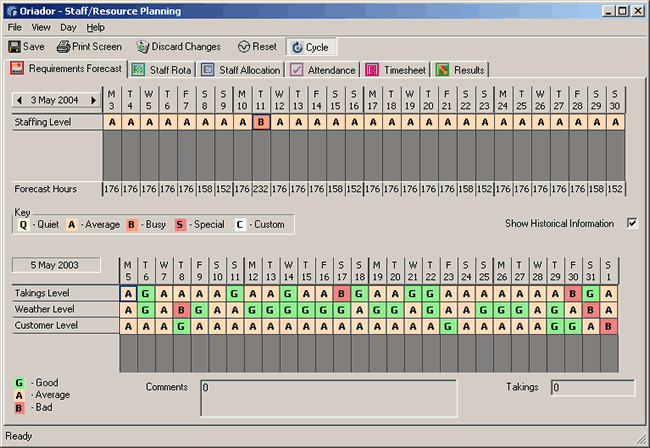Rota Details - Requirements Forecast
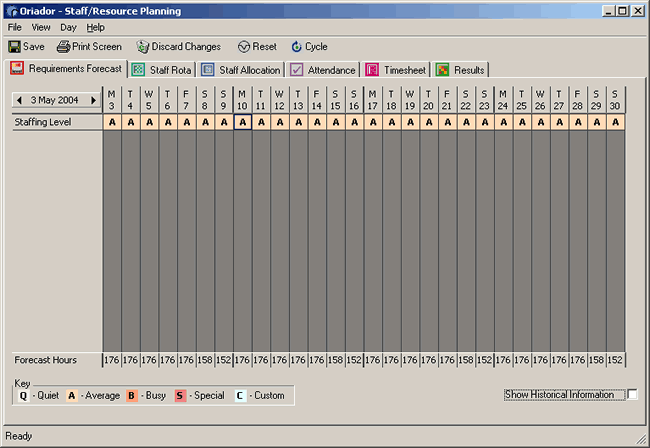
The Requirements Forecast tab is used to specify the site requirement level for upcoming days. The will determine the number of staff required each day.
Set the Staffing Level to the desired value by selecting the day and clicking the right mouse button. This will display the Day menu.
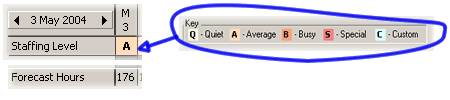
The Forecast hours will be displayed, and will vary depending on the staffing level. This will be the total of all requirements, and therefore is the amount of hours which would be worked if all requirements were fully met.
Clicking the Cycle toolbar button will enable a method of updating the staffing level with the left mouse button. When Cycle is active, each click of the left mouse button on a Staff Level will cycle through the available levels.

Selecting Show Toolbar from the View Menu will display the Staff Level toolbar. This allows you to select a Staff Level, and then use the left mouse button to apply the selected level to a number of days.
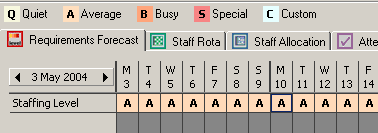
Finally, by clicking the Show Historical Data check box or menu option will display the Results for the selected period the previous year.