Day Menu Options
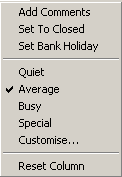
The Day menu can accessed by selecting the desired day and clicking the Day menu, or by right clicking on the column header area for the day. The options here allow you to amend the settings defined for the site in the Site Setup.
You can change the Staff Level for the day, Close the site for the day, specify a bank holiday (indicated by a coloured column heading), or add some comments to the day.
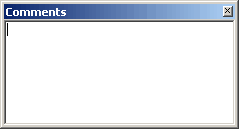
You can also customise the requirements, which allows you to create a custom requirement level just for that day. To do this, click Customise...
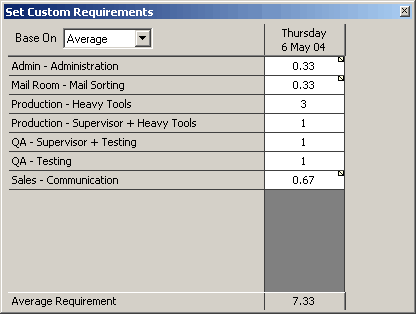
You can base your custom requirements on any of the four preset staff levels.
For more help on defining requirements, see site requirement level.