Clicking and dragging time line items
You can configure a time item by clicking and dragging using the left mouse button. A time line is split into a series of different zones (indicated by the mouse cursor) which will determine the action when you click and drag the mouse. These are shown below.
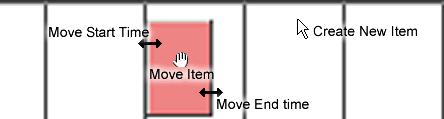
Note: The Move Start Time and Move End Time options may not be available on very short time items, to adjust these you must use the right mouse button menu. To Change the Paid hours value for a time item, you must Edit the time item using the right mouse button menu.
You can only click and drag items when the Enable Timeline option is selected. This will be either a check box, menu option, or tool bar button, and should not be far away whenever you see a time line you can interact with.
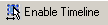 : The Enable Timeline
tool bar button.
: The Enable Timeline
tool bar button.