Staff Groups
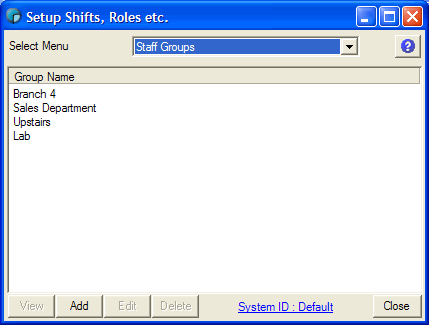
Here you can maintain the list of Staff Groups, which are used to divide your staff into categories, such as branches, departments or teams etc.
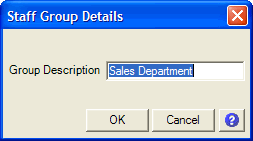
When you are working with a rota, the Staff Groups menu can be used to select the group you want to work on. By default you will be working on the entire staff pool.
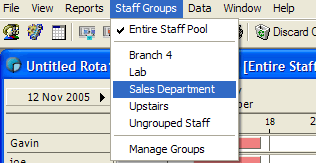
Similarly, in the Staff Menu, you can change the Staff Group using the Staff Groups drop down list. To set the group of a member of staff, goto Edit Staff Details, and change the value of the Staff Group drop down box.