Staff Details - General Tab
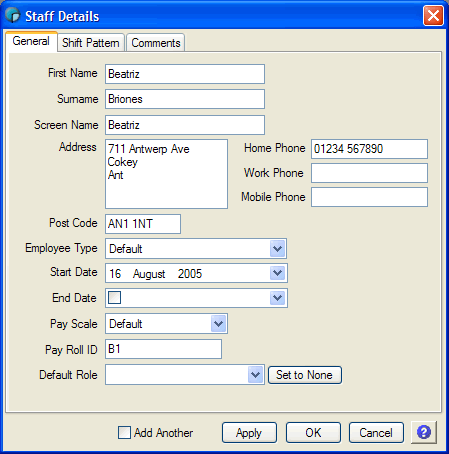
Use this page of the Staff Details form to maintain the basic information about the member of staff. Much of the data is self-explanatory, but details for most of the fields follow below.
- Common Name (mandatory) - This is the name used for the employee in most places within the system. It is important that you create something unique for each employee, otherwise it will be difficult to distinguish between employees in some areas of the system.
- Employee Type (mandatory) - The Employment Category for the employee. This determines the default working pattern and is used to determine the default number of paid hours which will be allocated to an employee if they are allocated a Paid status for the whole of a day, or if they work when they were not scheduled to work in the rota.
- Start Date (mandatory) - This is the first date you want the employee to appear on your rota.
- End Date - The date the employee left/will leave. They will not appear on any rota's after this date, and any existing rota entries beyond this date for the employee will be deleted when the end date is specified.
- Pay Scale - Used to indicate the Pay Scale for the employee. This is not processed by the system at present.
- Default Role - Used to manually allocate an employee to a Role whenever they are working. If you select a section and want to clear it, click the Set to None button.
- Staff Group - Used to allocate a member of staff to a Staff Group. This can be used to split staff between branches, departments or teams etc.