Rota Details - Timesheet
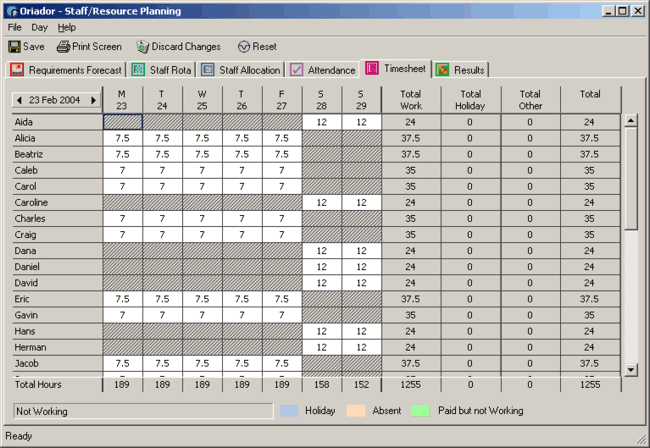
The Timesheet tab allows you to view and update the paid hours values for past rotas. By default, the rota will be populated with the number of paid hours allocated to them in the Staff Rota. To update the hours, click the mouse in the appropriate cell, and enter the new value. If the cell you want to edit is already selected, just begin typing the new value, and it will automatically begin an edit.
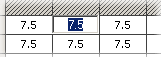
You can select a range of cells by clicking and dragging the left mouse button. If you enter a new value, the existing values will all be replaced. If you want to cancel the update and leave the items unchanged, press the Escape key.
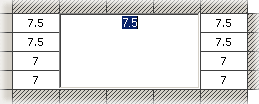
If you want to enter paid hours for a member of staff who was not scheduled to work, you must first use the Attendance tab to indicate that they worked that day.
Holidays, Absences, and Paid but not Working statuses (for example Training or a Conference status) will be indicated on the timesheet with the colours shown in the key at the bottom of the form.