Staff Roles
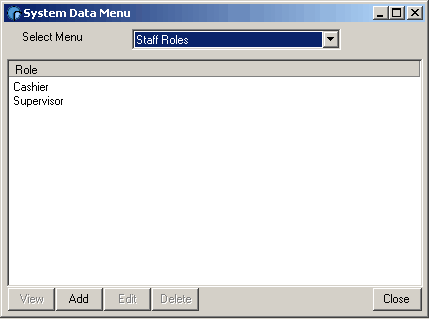
This allows you to specify roles, which can then be allocated to staff in the rota and staff details forms. These form the basis of the roles view. You need to specify a name and a colour for the role.
Your Role comments will be displayed as a tool tip over the role name in the Roles View of your rotas. This could be used to store directions or locations, or associated contact information, whatever you feel would be useful to have at hand.
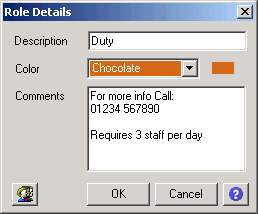
Click the staff affected preview button  to preview the
staff that will be affected by your changes.
to preview the
staff that will be affected by your changes.