Turn your Rota into a fixed rotating shift pattern
To make it easier to set up a fixed rotating shift pattern for your staff, it is now possible to use the new option in the Data menu "Save Rota to Staff Patterns ". This option will take the data from the current Rota file, and use it to overwrite the contents your staff's work pattern. Note that every day in the rota will be used in the pattern, so if the rota is 4 weeks long, you will end up with a 4 week rotating pattern.
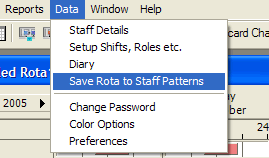
When you click the option, you will be prompted to select which staff you want to apply the pattern to.
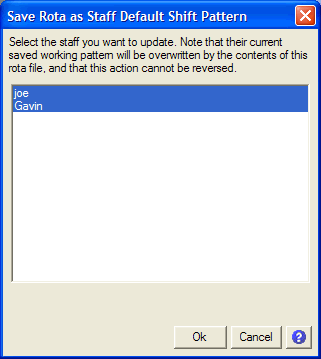
When you click OK you will be prompted to confirm. The currently open rota will then become the fixed pattern for the selected staff. The software will handle the rotation for you from now on. You could save the rota file for future reference so you can make amendments.