Editing Time Items
The edit time item form varies slightly in different areas of the system, but most of the functionality is the same whenever it is used.
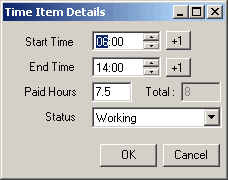
Here you just specify the start time, end time, paid hours and status. If the Status selected is not a Paid status, Paid Hours will not be available.
The +1 buttons to the right of the start and end times are used to indicate that the associated time is in the following day. In most cases only the end time will have a +1 button. This is used (for example) to configure a time item which begins at 10pm and ends at 6am the following day.
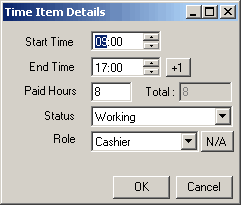
Here, a Role drop down list has been added, this can be used to set the Role that the time item will be allocated to. It will only be displayed if the selected Status is an At Work status.