Staff Details - Skills Tab
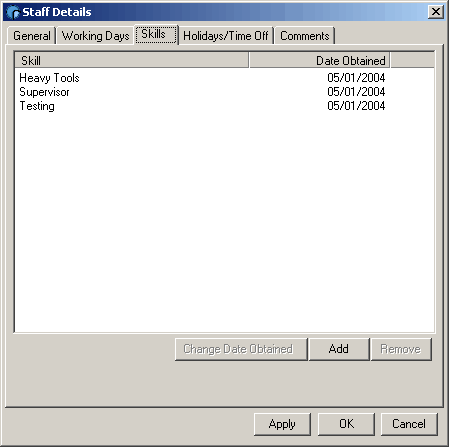
On this tab you can see all of the skills of the employee, and the date the skill was obtained. The skills control whether the staff member will be automatically allocated to a section.
Adding Skills
To add new skills, click the Add button. You will be presented with the Select Skills form.
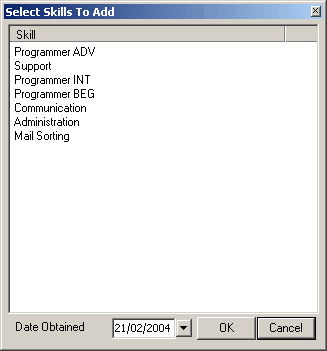
Select the skills you want to add, set the date obtained, and click OK.
Note: You can select multiple skills using a combination of the Shift and Control keys.
Changing the Date Obtained
To update the Date Obtained, click a skill in the list and click Change Date Obtained.
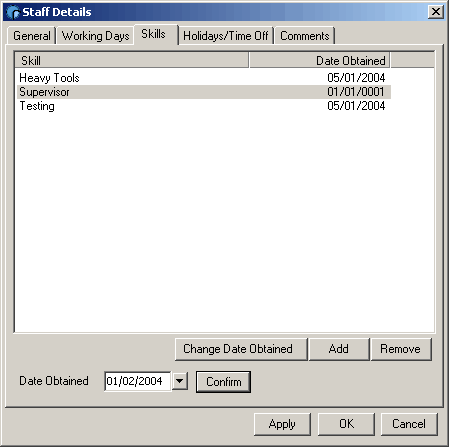
A Date Obtained selector will be displayed below the skills list. Select the new Date, and Click Confirm.