I've downloaded the software, what do I do next?
After your download completes, you need to open the downloaded file. This will install Oriador Rota on your PC. If you know where the downloaded file was saved, simply go to that folder and open the OriadorRota.exe file.
If you don't know where the file was saved, select Search from your windows Start Menu. Search for files on your PC with the name OriadorRota.exe. When you find the file, open it to begin the installation.
If you need help installing the software, click here.
If you have any queries or problems at any time, please don't hesitate to email trial@oriador.com for advice or assistance.