Attendance and Timesheets
When you switch to the Attendance View, you can see information about hours worked, attendance along-side a simple version of the basic rota information.
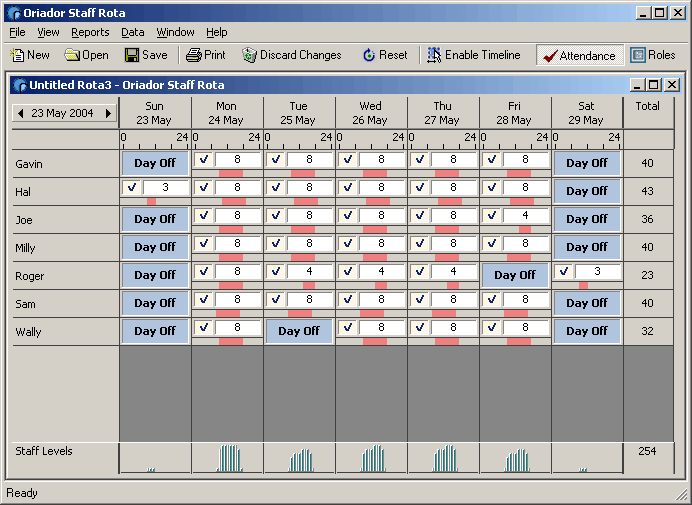
There are a wide range of display options available via the View menu. All of the items in the timelines displayed can be changed by clicking and dragging, or by right-clicking the mouse and using the menu options displayed. You can change the hours worked simply by clicking on the number you want to change, and entering the new value. You can also update a range of values by selecting all the cells you want to change and typing the new value.
More information about the different view options can be found in the Online Help.