Staff Details - Holidays & Time Off Tab
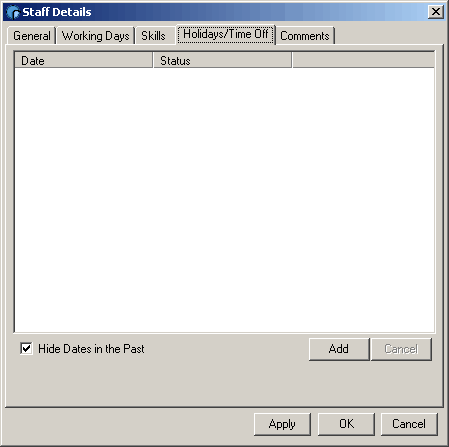
This tab shows a list of holiday days booked for the member of staff, and provides a mechanism for booking staff holidays months or years in advance without having to create the rota for the whole site up to that date.
You can view previous holiday days by unchecking the Hide Dates in the Past check box.
To add a new Holiday, click Add. The Staff Holiday form will appear:
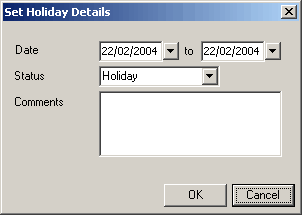
Select the date range, the Status for the days, and any comments required, and click OK.
You can also use this method to book other statuses like training or conferences far in advance, and avoid having to create a large amount of Rota's.